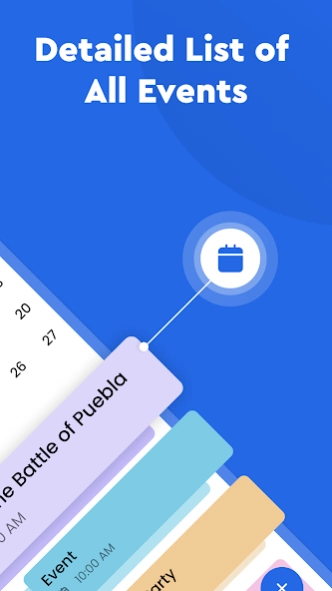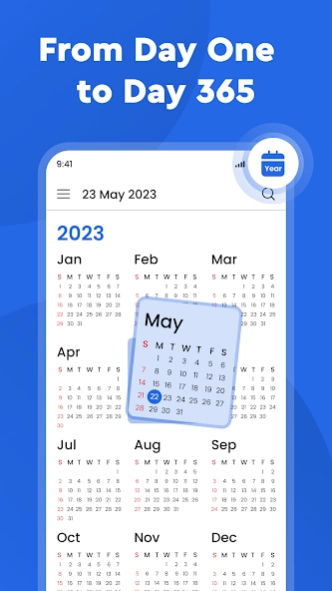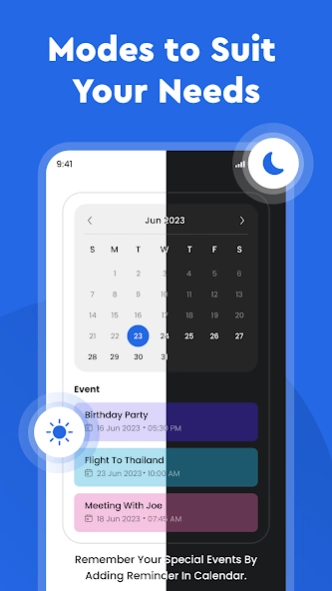AI Calendar - Week Planner 2.3
Free Version
Publisher Description
AI Calendar - Week Planner - Manage goals, set reminders, schedule meetings, track tasks & never miss events!
Stay on top of your busy schedule with the ultimate Calendar. Take a closer look at the powerful and versatile app that can help you stay organized and productive.
With its easy-to-use interface, you can create and manage events, schedule tasks, and set reminders in one place. You can also set goals and track your progress, so you can stay on track with your plans.
⏰ Take control of your schedule like never before!
Multiple Views: Choose between day, week, month, and agenda views to tailor your calendar experience according to your preferences.
Smart Reminders: Never miss an important appointment or task again with customizable reminders that ensure you stay on track.
Goal Tracking: Set and track your short-term and long-term goals like workouts, skill improvement, organist life and more. This ensures you stay focused and motivated to achieve your aspirations.
Event Coordination: Plan and coordinate events with ease. Whether it's a social gathering, a conference, or a special occasion, our app helps you stay organized and ensures your events run smoothly.
Task Management: Organist your to-dos and all the tasks in a streamlined manner. Priorities, categories, and monitor your progress, ensuring you make the most of your day.
Festival List: Stay connected to cultural celebrations and never miss out on festivals. Receive timely notifications and explore events happening around you.
Language Diversity: Choose from a variety of languages for both the app interface and event/task descriptions.
Ready to conquer your schedule? Download the Calendar app now and make every day count!
About AI Calendar - Week Planner
AI Calendar - Week Planner is a free app for Android published in the PIMS & Calendars list of apps, part of Business.
The company that develops AI Calendar - Week Planner is PK Master. The latest version released by its developer is 2.3.
To install AI Calendar - Week Planner on your Android device, just click the green Continue To App button above to start the installation process. The app is listed on our website since 2024-03-20 and was downloaded 0 times. We have already checked if the download link is safe, however for your own protection we recommend that you scan the downloaded app with your antivirus. Your antivirus may detect the AI Calendar - Week Planner as malware as malware if the download link to com.aicalendar.letestcalendar is broken.
How to install AI Calendar - Week Planner on your Android device:
- Click on the Continue To App button on our website. This will redirect you to Google Play.
- Once the AI Calendar - Week Planner is shown in the Google Play listing of your Android device, you can start its download and installation. Tap on the Install button located below the search bar and to the right of the app icon.
- A pop-up window with the permissions required by AI Calendar - Week Planner will be shown. Click on Accept to continue the process.
- AI Calendar - Week Planner will be downloaded onto your device, displaying a progress. Once the download completes, the installation will start and you'll get a notification after the installation is finished.